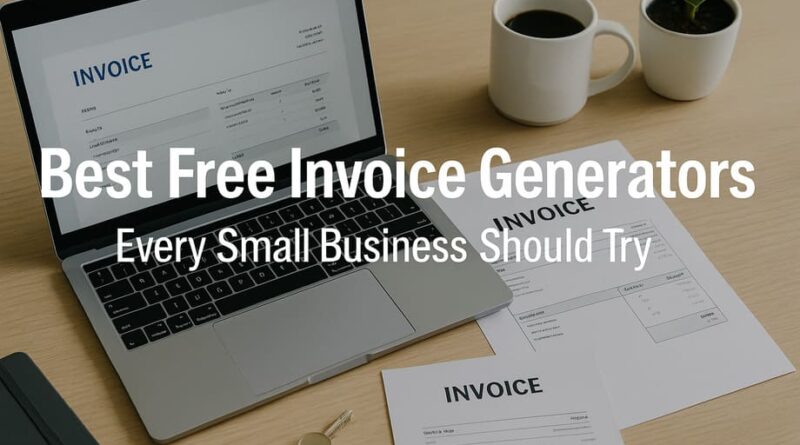Best Free Invoice Generators Every Small Business Should Try
Creating professional invoices shouldn’t cost your small business a fortune or require complex accounting software. In 2025, numerous high-quality free invoice generators offer the features you need to get paid faster while maintaining a professional image. Whether you’re a freelancer sending your first invoice or a growing business managing multiple clients, these tools can streamline your billing process without breaking your budget.
Why Use an Invoice Generator?
Invoice generators transform what used to be a time-consuming administrative task into a quick, professional process that helps you get paid faster and stay organized.
Time savings add up quickly. Instead of creating invoices from scratch in Word or Excel, invoice generators allow you to generate professional bills in minutes. You can save client information, duplicate previous invoices, and set up recurring billing that runs automatically, freeing up hours each month for revenue-generating activities.
Professional appearance builds trust. A well-designed invoice with your logo, consistent branding, and clear payment terms projects competence and reliability to clients. Professional invoices often get paid faster because they demonstrate attention to detail and business legitimacy.
Payment tracking becomes effortless. Modern invoice generators automatically track which invoices have been sent, opened, and paid. This visibility eliminates the guesswork around payment status and helps you follow up appropriately without awkward conversations about whether clients received your bill.
Legal compliance simplifies. Invoice generators ensure your bills include all required information like tax calculations, payment terms, and proper numbering sequences. This compliance becomes crucial during tax season and helps protect your business in case of disputes.
Cash flow visibility improves. Most invoice generators provide dashboards showing outstanding payments, overdue invoices, and payment trends. This financial insight helps you make informed decisions about business operations and identify potential cash flow issues before they become problems.
Automation reduces errors. Manual invoice creation often leads to calculation mistakes, missing information, or inconsistent formatting. Invoice generators eliminate these errors through automated calculations, required fields, and standardized templates.
Benefits of Free vs Paid Tools
Understanding the trade-offs between free and paid invoice generators helps you make the right choice for your business’s current needs and growth trajectory.
Free tools excel for basic needs. Most free invoice generators provide everything small businesses need: professional templates, client management, payment tracking, and basic reporting. For businesses sending fewer than 20-50 invoices monthly, free tools often provide sufficient functionality without ongoing costs.
Feature limitations become apparent with growth. Free plans typically restrict the number of clients, invoices per month, or advanced features like custom branding, automated follow-ups, or detailed reporting. As your business grows, these limitations may impact efficiency.
Payment processing fees apply regardless. Both free and paid tools charge processing fees (typically 2.9% + $0.30) when clients pay online through credit cards or digital wallets. This cost structure means payment processing expenses remain consistent whether you use free or premium software.
Customer support differs significantly. Free tools often provide limited customer support through help centers or chatbots, while paid versions typically include phone or email support from real humans. For tech-savvy users, free support may suffice, but businesses requiring hands-on assistance may need paid plans.
Scalability considerations matter long-term. Free tools work well for stable, small-scale operations but may create friction as you add team members, expand services, or require integrations with other business software. Upgrading becomes necessary when free limitations start costing more in lost productivity than paid subscription fees.
Data ownership and portability vary. Some free tools make it easy to export your data if you outgrow them, while others may lock your information into their platform. Consider long-term data access when choosing free solutions.
Top 5 Free Invoice Generators for 2025
Wave
Wave stands out as the most comprehensive free invoicing solution, combining invoicing with full accounting capabilities that grow with your business. Wave’s strength lies in its all-in-one approach, offering unlimited invoicing, expense tracking, and financial reporting at no monthly cost.
Key features include unlimited invoices and clients, customizable templates with your logo and brand colors, automatic payment reminders, and integration with Wave’s accounting software. The platform supports multiple currencies and allows you to send estimates that convert to invoices upon approval.
Payment processing integration works seamlessly with Wave Payments, though you’ll pay standard processing fees (2.9% + $0.60 for credit cards, 1% for bank transfers). The automatic syncing between invoicing and accounting eliminates double data entry.
Best for: Small businesses wanting integrated accounting and invoicing, or those planning to scale beyond basic invoicing needs.
Zoho Invoice Free
Zoho Invoice emerges as the best overall free invoice generator due to its exceptional customization options and robust feature set that rivals many paid solutions. After 13 years as a paid tool, Zoho Invoice became completely free in 2025 as a gesture to support the small business community.
Standout features include completely customizable invoice templates, automated recurring invoices, expense tracking that adds directly to invoices, and a customer portal where clients can view payment history. The platform offers detailed automation workflows, such as applying discounts for early payments or sending automatic payment reminders.
Client management capabilities exceed most free tools, allowing you to track customer contact information, social media handles, and custom fields. The system supports multiple languages and currencies, making it ideal for international businesses.
Best for: Businesses requiring high customization, automated workflows, or detailed client relationship management alongside invoicing.
Invoicely
Invoicely offers a straightforward free plan that focuses on core invoicing functionality with clean, professional design and multi-business management capabilities. The platform allows unlimited business units under one account, making it perfect for entrepreneurs managing multiple ventures.
Free plan limitations include 5 monthly invoices, basic templates, and PayPal-only payment processing. However, the platform excels in customization, allowing you to match invoices to your company branding and create a professional control panel that enhances business legitimacy.
Multi-language and multi-currency support makes Invoicely particularly valuable for international freelancers or businesses serving diverse markets. The reporting features provide valuable business insights even on the free plan.
Best for: Freelancers or small businesses with light invoicing needs (under 5 monthly invoices) who value customization and professional appearance.
PayPal Invoicing
PayPal Invoicing leverages the platform’s widespread recognition and trust to offer seamless invoice creation and payment processing, particularly valuable for businesses already using PayPal for transactions.
Integration advantages include instant payment processing through PayPal accounts, automatic invoice storage, built-in seller protection, and familiarity for clients already comfortable with PayPal payments. The mobile app enables on-the-go invoicing with simple customization options.
Payment convenience stands out as PayPal’s strongest feature – clients can pay immediately through their PayPal accounts or credit cards without creating new accounts. Money typically reaches your PayPal balance within minutes rather than days.
Best for: Businesses already using PayPal, service providers needing immediate payment capability, or those serving clients who prefer PayPal transactions.
Hiveage Free Plan
Hiveage emphasizes simplicity and efficiency, claiming to save users up to 80 hours monthly through streamlined invoicing processes. The platform strikes an excellent balance between features and usability for small businesses with basic needs.
Free plan includes unlimited invoicing for up to 5 clients, time and expense tracking, recurring invoices, and integration with major payment gateways including Stripe, PayPal, Square, and others. The dashboard navigation remains intuitive even for non-technical users.
Unique features include mileage tracking for travel-based businesses and the ability to run the platform from your own custom domain (on paid plans). The platform offers particularly strong estimation tools that convert seamlessly to invoices.
Best for: Service-based businesses requiring time tracking, companies with travel expenses, or those wanting simple recurring billing setup.
How to Pick the Right One for Your Business
Assess your monthly invoice volume first. If you send fewer than 5 invoices monthly, Invoicely or Hiveage work perfectly. For unlimited invoicing needs, Wave or Zoho Invoice provide the best value without monthly restrictions.
Consider your payment processing preferences. If you already use PayPal extensively, PayPal Invoicing offers seamless integration. For broader payment options, Wave and Zoho Invoice support multiple gateways and payment methods.
Evaluate customization requirements. Businesses requiring extensive branding customization should prioritize Zoho Invoice or Invoicely. For basic professional appearance, Wave or Hiveage provide sufficient customization options.
Think about growth trajectory. If you anticipate adding team members, increasing client volume, or requiring advanced reporting, choose tools like Wave or Zoho Invoice that offer clear upgrade paths. For stable, small-scale operations, simpler tools may suffice.
Test integration needs. Businesses using other software should verify integration capabilities. Wave offers the strongest integration with accounting functions, while others may require Zapier connections for third-party software.
Consider mobile usage patterns. If you frequently create invoices while traveling or meeting clients, prioritize tools with strong mobile apps like PayPal Invoicing or Wave.
Factor in customer support expectations. Free tools typically offer limited support, so choose platforms with comprehensive help documentation if you prefer self-service solutions.
Conclusion
The best free invoice generator for your business depends on your specific needs, growth plans, and preferred workflow. Wave offers the most comprehensive solution for businesses wanting integrated accounting, while Zoho Invoice provides unmatched customization and automation features.
For most small businesses starting their invoicing journey, Wave or Zoho Invoice provide the best combination of features, reliability, and growth potential. Both platforms offer professional results without monthly costs and can scale as your business expands.
The key to success with any invoice generator isn’t the specific tool you choose – it’s consistency in sending professional, timely invoices that clearly communicate payment expectations. Start with a free solution that matches your current needs, focus on establishing good invoicing habits, and upgrade only when free limitations genuinely impact your business operations.
Remember that the goal isn’t just creating invoices – it’s getting paid faster and maintaining positive client relationships through professional, efficient billing processes. Any of these free tools can help you achieve that goal when used consistently and professionally.